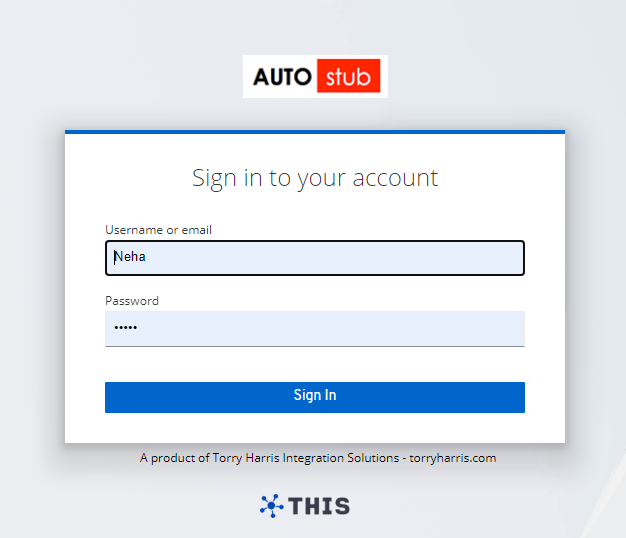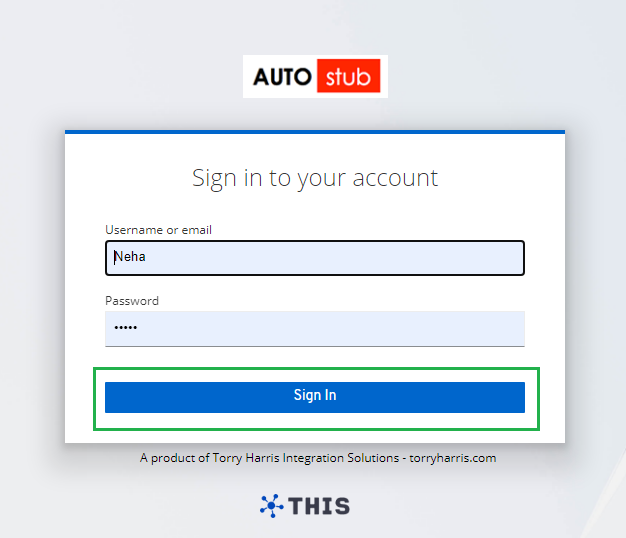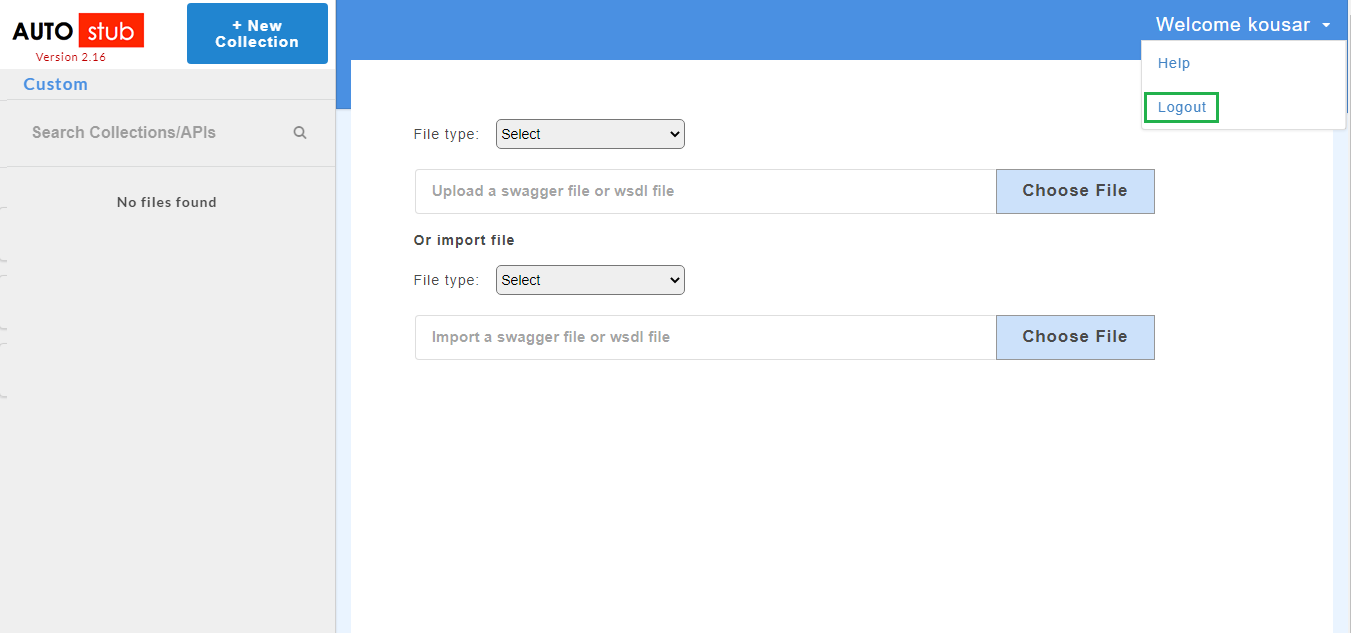3. Accessing AutoStub¶
To access AutoStub, use any standard web browser client (such as Google Chrome, Firefox, or any other browser). The application can be accessed either by logging in as a Registered user or Sign-Up to login as registered user.
3.1. Signing in and out of AutoStub¶
To sign in to AutoStub
In your browser’s address bar, enter the url given to you to access AutoStub Login page.
On the Login page, in the enter Username or email and Password.
Click Sign In.
To sign out of AutoStub
On your dashboard, click the profile dropdown
 and click then Logout to exit AutoStub application.
and click then Logout to exit AutoStub application.